353Views
How To: Connect MetaMask to opensea.io and find an NTF
In the process of bringing Ethereum into the mainstream, non-fungible tokens, often known as NFTs, have played a significant role. People all over the world have started creating their own NFTs to represent digital art, photos, music, antiques, in-game objects, and now even tweet on blockchain systems such as Ethereum, and distribute them to their friends. Over the last few months, there’s also been an increase in the popularity of “profile-picture NFTs,” which typically come in sets of 10,000 and include a variety of characters ranging from CryptoPunks, dogs, penguins, monkeys, rats, and everything in between.
However, all of these NFTs require a place where they may be marketed. OpenSea is one of the world’s major NFT markets. OpenSea, the first decentralized NFT marketplace, was created in January 2018. It is a decentralized platform for buying, selling, & trading non-fungible tokens (NFTs). Furthermore, OpenSea bills itself as the world’s largest marketplace for digital commodities. As a result, it’s worth taking a deeper look at OpenSea as well as gaining the benefit of trading NFTs.
But To purchase, mint, or trade NFTs, you must first create an Ethereum wallet like MetaMask.To interface with the Ethereum blockchain, MetaMask is needed.
It lets users safely connect to decentralized apps using a suitable web browser or the smartphone app’s built-in browser. You must also ensure that your wallet is filled with ETH. To create a MetaMask wallet you can visit this link below.
https://myterablock.medium.com/how-to-create-or-import-a-metamask-wallet-a551fc2f5a6b
Now comes the concern of how one can link a MetaMask wallet to Opeansea for trading, buying, and selling. The following portion provides the answer.
How to connect MetaMask to OpenSea:
To begin, go to opensea.io, where you’ll find a choice to explore/create an NFT, a few OpenSea drops that are only available via OpenSea, trending NFTs, tools to get started, and the opportunity to browse by sections.
Now, choose the wallet icon in the top-right corner of the screen, and a list of wallets that are compatible with OpenSea will appear.
Select the MetaMask wallet from the drop-down menu by clicking on it and then selecting the box containing your wallet address.
When the wallet has been successfully linked, OpenSea will prompt users to agree to the terms & conditions of the service. After accepting the terms & conditions click on Next. Now your MetaMask wallet is connected to OpenSea.
After connecting, a signing notification will be shown. Create an Unnamed account by clicking “sign.” Go to Profile and select settings to validate your account. Username and email address must be entered correctly. You can also connect your Twitter, Instagram, & website to your profile image and banner (for updates to your OpenSea account, you must ‘sign’ each update using your MetaMask account.)
How to Search an NFT on OpenSea:
The OpenSea website makes it simple to locate NFTs by just visiting their webpage. You can begin your exploration of the NFTs which have been coined by creators all across the globe.
When you first access the OpenSea platform, a page will display with two options: Browse by category or on Marketplace, where the whole NFT collection is available.
To see more NFTs, you can navigate down the main page once you have browsed around the site. If you have Ethereum in your wallet, choose the option that appeals to you and begin purchasing it immediately.
However, if you come across the artist you like and want to see if the artist has something on OpenSea:
Go to the search option at the top of the main OpenSea page and enter the name of the artist or collection you’re looking for.
You will be presented with two alternatives. one to go to the artist’s primary account page or the second to examine the artist’s collection To purchase the NFTs, click the name beneath Collections and navigate to the artist’s collection page.
By clicking on the artist’s symbol you can also get to their page. Your artist’s profile image will have a blue border. Click the blue-bordered icon to see the collection. You will view the artist’s page with artwork descriptions. This page is easier to read and explore.
How to look at activity and ranking of NFTs on OpenSea:
OpenSea is the biggest NFT marketplace, and so it makes it simple to see all of the activity and rankings associated with any NFT that is listed on the platform, including historical data.
Navigate to the OpenSea platform and click on Stats in the upper right corner of the main menu. From there, choose Rankings and Activity from the drop-down menu. By selecting one of these choices, the data regarding the ranking and activity of NFTs will be shown in real-time.
Closing Thoughts:
OpenSea is a one-stop store for the purchase, sale, and creation of NFTs. No matter whether you are trying to gather your own Crypto or just want to look around, OpenSea is simple to use and available 24 /7. OpenSea isn’t nearly as difficult as most people believe it to be. All you need to do now is set up your digital wallet, link it to the site, and begin building your collection of items. The procedure is identical to that of other markets – you only need to choose which marketplace is the most appropriate for you.